got some code working!
hello! first devlog for this project, excitingg
Just for some context, this project is actually an assignment for a games design course I’m doing. My goal with this assignment was to basically kickstart the project with the help of good old assignment due date pressure :)) as well as it being something that fit the brief and is something I’m passionate about making.
With that being the case, I'll be submitting a completed prototype of the game for grading, but will continue to update and develop the game until everything I had planned to be in the game comes to fruition.
ALRIGHT with that out of the way, time for the first update
The original idea for the project included a lot of ideas that I still want to include at some point but had to be significantly re-scoped to fit the assignment timeline. These are some of the brainstorms and lists I created to get an idea of what personally worked for me in terms of keeping track of tasks, time and other things.
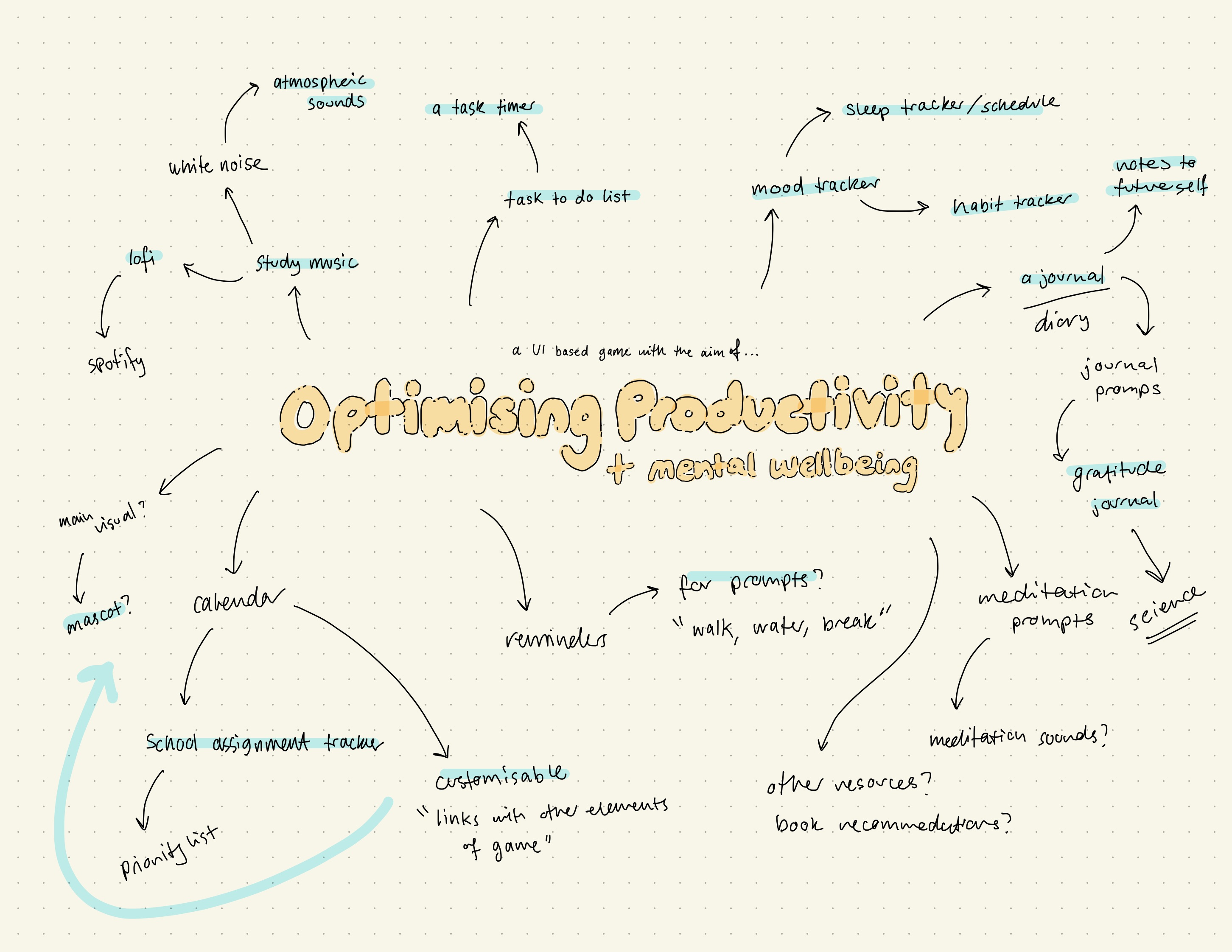
What was interesting about this process was that I started to come up with a few ideas that I initially didn’t even think about. One of them being to include a mascot or character that is essentially your study buddy at the desk you work on. As well as listing achievements throughout the game to gamify that act of staying productive.
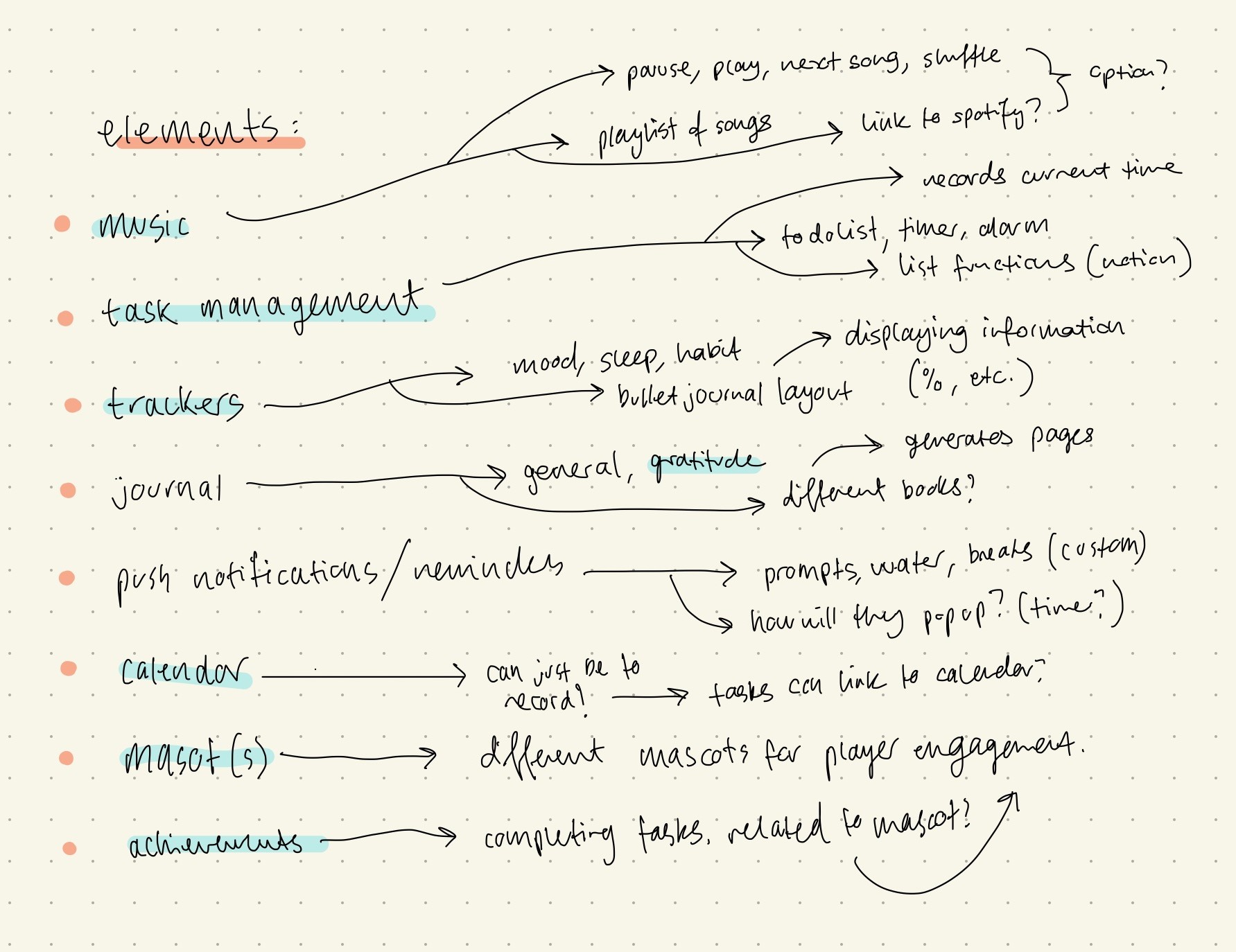
With the mascot idea I was thinking of creating separate aesthetics to allow a customisable space for people. For instance the dog character having more of a nature vibe and the cat having more of a witchy vibe.

With all that said, here’s what I did manage to get coded for this first prototype of the game!
- I managed to get the system time of my computer to be displayed which I want to turn into a clock.
- There’s lofi music playing that can be shuffled!
- There’s a gratitude journal pop up that will have a button like the rest of the elements
- There’s a pop up task list with inputs to write in a task
- There’s a 1 minute timer that you can stop and reset that plays a noise when the timer ends (will change to have two timers for a pomodoro method of task length and break length)
- Lastly I have a music credits section to credit the music being used in the game
I managed to reuse from previous Unity 2D games I’ve made, as well as with Ashley Godbolds book: Mastering UI Development with Unity. Extremely helpful and detailed tutorials and descriptions on all things UI in Unity. Along with a plethora of easy to follow youtube tutorials!
A lot of the code I had tried first seemed easy to write up in my head, but as with programming it's never that simple :)) I had to work around some of my ideas like that timer. I wanted to follow in the footsteps of Virtual Cottage and make a timer you can input a set amount of time, but my brain couldn't figure it out. Althought I am pretty happy with how I've got the code set up for this prototype.
And finally, here’s the main greybox:
With everything coded, for the remaining weeks of the semester I’ll be designing the aesthetic for the UI which I’ll be posting gifs about on my twitter !! @sez_yuu
That’s all for now, I will be back with some pretty UI and an aesthetic digital desk! :))
Get my.desk
my.desk
a digital workspace to help optimise productiviy
| Status | Prototype |
| Author | sez |
| Genre | Simulation |
| Tags | Atmospheric, Colorful, Cute, digital-workspace, Lo-fi, Mental Health, productivity, Relaxing, Unity, User Interface (UI) |
More posts
- bug fixes and small update!Nov 24, 2021
- the first prototype is live!Oct 17, 2021
- she's looking pretty cute !Oct 12, 2021

Leave a comment
Log in with itch.io to leave a comment.